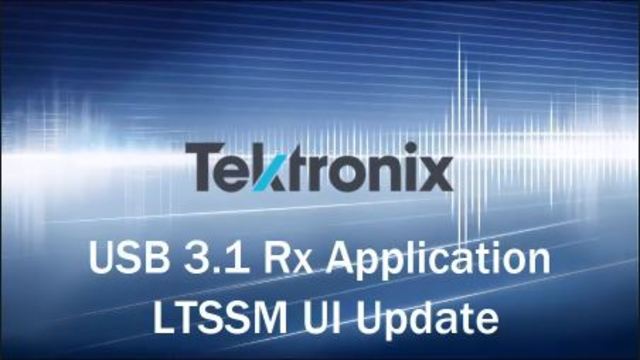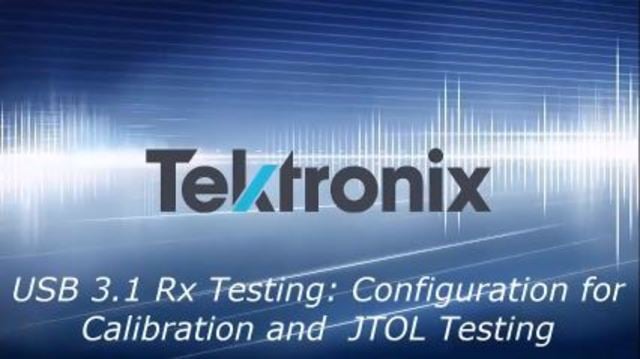Contactez-nous
Chat en direct avec un représentant Tek. Service disponible de 9 h à 17 h, CET jours ouvrables.
Appelez-nous au
Disponible de 9 h à 17 h CET jours ouvrables.
Télécharger
Télécharger des manuels, des fiches techniques, des logiciels, etc. :
Feedback
Assistance produit et téléchargements
Bienvenue dans l'assistance produit de Tektronix
Nous serions ravis de « parler technologie » avec vous toute la journée, mais nous sommes conscients que vous avez mieux à faire. Nous avons donc simplifié le téléchargement des manuels, fiches techniques et logiciels pour tous les produits actuellement commercialisés et de nombreux produits plus anciens. Dites-nous simplement quel produit vous utilisez et nous vous proposerons le matériel de référence qui s'y rapporte.
Le modèle de produit que vous avez choisi n’est plus fabriqué et les ressources suivantes sont disponibles.
-
Fiche technique Numéro du document : Date de publication BERTScope Clock Recovery Datasheet
65W-25479-9
-
Manuels Type de manuel Numéro de référence : Date de publication Tektronix BERTScope
Clock Recovery Declassification & Securities InstructionsDéclassification 077110200 Tektronix BERTScope
BSA & BA Remote Control Guide Programmer ManualProgrammation 077069605 Tektronix BERTScope
BSA & BA Remote Control Guide Programmer ManualProgrammation 077069604 Tektronix BERTScope
BSA & BA Remote Control Guide Programmer ManualProgrammation 077069603 Tektronix BERTScope
Clock Recovery Instruments Quick Start User ManualUtilisateur principal 071285202 Tektronix BERTScope
BSAPCI3 InstructionsUtilisateur 071304600 Tektronix BERTScope
BSA & BA Remote Control Guide Programmer ManualProgrammation 077069602 Tektronix BERTScope
BSA & BA Remote Control Guide Programmer ManualProgrammation 077069601
-
Documents techniques Type de document Date de publication Stress Calibration for Jitter >1UI
While measuring the amount of jitter present on a signal is relatively straight forward conceptually; when the levels of jitter are small, amounts above a bit period (1 unit interval or UI) can be more difficult. This has practical consequences for …Note d'application Characterizing an SFP+ Transceiver at the 16G Fibre Channel Rate
Figure 1. An example Fibre Channel topology. Abstract The Fibre Channel standard is evolving to include the next generation "16G" data rate. Specifications show a line rate of 14 …Guide de présentation Stressed Eye Primer
Figure 1. Conceptual picture of an ideal receiver. Figure 2. Simplified Receiver Block Diagram. Abstract Many high-speed serial …Guide de présentation PCI Express® Transmitter PLL Testing — A Comparison of Methods
Abstract The electrical compliance test specification drafted by PCISIG requires testing loop response of the Phase Locked Loop (PLL) used in add-in cards to generate a local transmitter clock from a 100 MHz reference oscillator …Guide de présentation Stressed Eye: “Know What You’re Really Testing With”
BER-based measurements can provide a better view of the stress eye opening down at the deep BER levels that the receiver will be expected to operate at when it is tested.Guide de présentation Clock Recovery Primer, Part 2
Abstract Clock recovery is a common part of many measurements, whether as part of the test setup or part of the device under test. We’re going to look at clock recovery from a practical point of view, with emphasis on how it affects …Guide de présentation Clock Recovery Primer, Part 1
Figure 1. If clock and data were to move in time by the same amount at the same time, a decision circuit could remove the effect of jitter. Abstract Clock recovery is a common part …Guide de présentation Dual-Dirac+ Scope Histograms and BERTScan Measurements
Figure 1.1. Using an eye diagram to set a window around the crossing point and plot edge positions. Abstract Much has been written about the strengths and weaknesses of dual-Dirac …Guide de présentation Evaluating Stress Components using BER-Based Jitter Measurements
Figure 1.1. Self-verification stress setup - connections to a BERTScope S or BERTScope with option SE (left). Stress user interface (right) showing the addition of individual impairments …Guide de présentation BERTScope® Bit Error Rate Testers Jitter Map “Under the Hood”
Abstract Jitter Map is a capability on the BERTScope that uses BER measurements tomeasure Total Jitter as well as decompose jitter beyond basic Random and Deterministic Jitter. This paper introduces the reader to the methodologies …Note d'application Comparing Jitter Using a BERTScope® Bit Error Rate Testing
Introduction In most systems, it is desirable to have each data bit have the same duration (see Figures 1(a) and 2(d)). When bits vary in length, either randomly or systematically, this is known as jitter. One traditional form of …Note d'application Six Sigma’ Mask Testing with a BERTScope® Bit Error Rate Tester
Introduction Mask testing is a common method of estimating whether a transmitted waveform is of sufficient quality to meet system requirements. In most systems the requirement is to pass bits error free, or at least at better than 1 …Note d'application Bridging the Gap Between BER and Eye Diagrams — A BER Contour Tutorial
Abstract This paper provides an introduction to the BER Contour measurement - what it is, how it is constructed, and why it is a valuable way of viewing parametric performance at gigabit speeds. It also provides illustrative examples …Note d'application Clock Recovery’s Impact on Test and Measurement
Introduction Clock recovery plays a significant role in making accurate test measurements, whether incorporated into the test setup or as part of the device under test. As most gigabit communication systems are synchronous, the data …Note d'application Anatomy of an Eye Diagram: How to Construct & Trigger
Abstract This paper describes what an eye diagram is, how it is constructed, and common methods of triggering used to generate one. It then describes different ways that information from an eye diagram can be sliced to gain more insight. It …Note d'application BERTScope™ CR125A+ 175A+ & 286A Clock Recovery Fact Sheet
Key Specs and Ordering Information for BERTScope CR125A, 175A, & 286A Clock Recovery.Fiche d’informations
-
Logiciel Type de document Numéro de référence : Date de publication BERTSCOPE PC APPLICATION SOFTWARE - V12.04.5608
The BERTScope PC software provides for PC control of BERTScope Clock Recovery (CR125A, CR175A, CR286A) and Digital Pre-Emphasis Processor (DPP125B) instruments that are being operated as stand-alone instruments, i.e. not connected directly to a …Application 063430807 BERTSCOPE PC APPLICATION SOFTWARE - V12.04.5522
The BERTScope PC software provides for PC control of BERTScope Clock Recovery (CR125A, CR175A, CR286A) and Digital Pre-Emphasis Processor (DPP125B) instruments that are being operated as stand-alone instruments, i.e. not connected directly to a …Application 063430806 BERTScopePC Software, V 10.15.1284
The BERTScope PC software provides for PC control of BERTScope Clock Recovery (CR125A, CR175A, CR286A) and Digital Pre-Emphasis Processor (DPP125, DPP125B, DPP125C)and BSAITS instruments that are being operated as stand-alone instruments, i.e. not …Application 063430803 BERTScopeCR Help File V1.0
BERTScope Clock Recovery Instrument Help File for offline use.Application 066130900 BERTScopePC Software V 10.9.1024
The BERTScope PC software provides for PC control of BERTScope Clock Recovery (CR125A, CR175A, CR286A) and Digital Pre-Emphasis Processor (DPP125, DPP125B) instruments that are being operated as stand-alone instruments, i.e. not connected directly to …Application 1000000482
-
FAQ Numéro de la FAQ On the PCIe PLL Bandwidth Tester Windows application that's used with the CR286A, there is a drop down under "Options" called "Enhanced Measurement" and has the options of "Standard", "Sensitive", and "Disabled".What does each option do?
In 8G mode only, some DUT’s are sensitive to the initialization routine, which involves forcing a re-lock of the DUT PLL several times to optimize the peaking measurement.The “Standard” selection uses a method that toggles the CR divider reset to …72106 What is the electrical specifications for SMAPOWERDIV used with the Clock Recovery in Tektronix BERT scopes?
NOMINAL IMPEDANCE: 50 ohm FREQUENCY RANGE: dc to 18.0 GHz INSERTION LOSS (between input & either output arm): 6 dB nominal, -0.2 dB, +1.2 to 10 GHz, 1.5 to 18 GHz MAXIMUM INPUT POWER: 1 watt CW, 1 kilowatt peak (5 μsec pulse width, 0.05% duty cycle …64616 How do I use TekExpress to perform a USB 3.0 Device Transmitter Test?
USB 3 Tx Testing ScriptHello and welcome to Tektronix! Today I’m going to walk through a USB 3 Device Transmitter Test using TekExpress.A USB 3 Transmitter test consists of acquiring the signal from a USB 3 Device and running it through various tests …69376